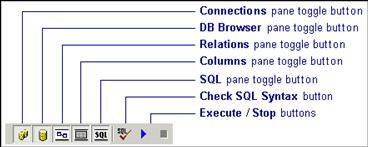The Main Toolbar
Essentially a query is displayed
via the Relations,
Columns and
SQL panes, which are
contained in the Query tab of the query builder screen. The visibility of the panes of the query builder interface may be
toggled, so that the user may hide any of the five panes to maximize the
appearance of the other panes.
|
This toggling of the
panes may be controlled via the first five toggle buttons of the toolbar
(see Figure 1.5.). In addition to these toggle buttons the toolbar contains
the Check SQL Syntax,
Execute and
Stop buttons. The
Execute and
Stop buttons work together, so that the
Stop
button is enabled only when a query execution is in progress. |
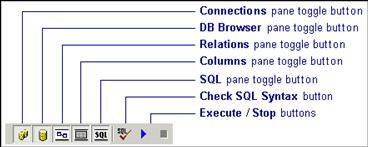
Figure 1.5. Showing the toolbar buttons
|
The Check
SQL Syntax button will check the syntax
of the SQL statement in the SQL pane against the backend database engine.
When a query is executed via the
Execute button
the result of the query is displayed in the grid of the
Result tab-view.